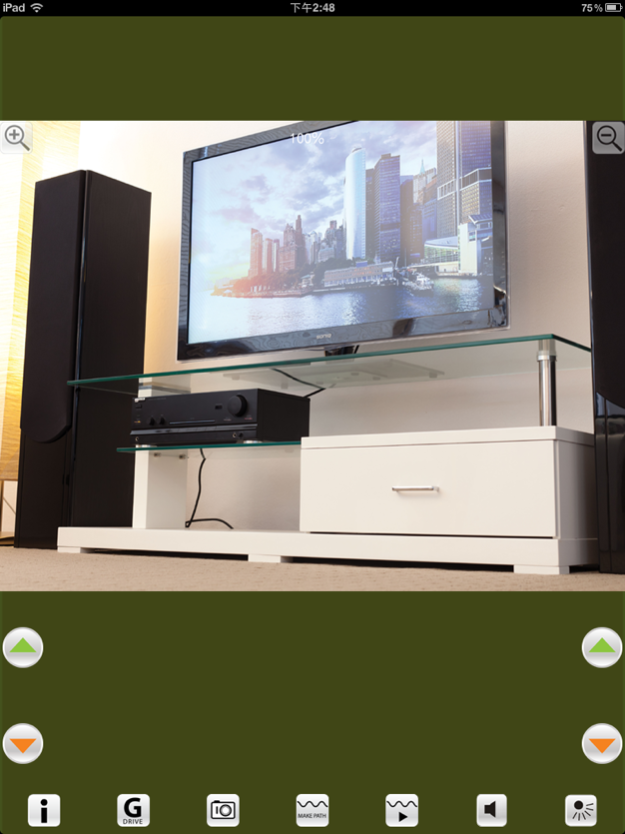Wi-Fi Video Tank
Continue to app
Free Version
Publisher Description
Have endless hours of fun, sneaking up on your family and friends with the Wi-Fi iPad® / iPhone® / iPod® controlled rover. Take control of the rover by downloading the free app from the iTunes® App Store, installing it on your device, then connecting to it via a Wi-Fi network. To drive the rover, use the touch screen interface provided by the app or enable G-Drive mode and tilt your device like a steering wheel. An onboard camera streams live video of the image directly in front of the rover, allowing you to continue driving even if it’s out of sight, behind walls, etc. Don’t let complete darkness deter you from your exploration, turn on the IR lamp and continue your journey. Or be a spy, take snapshots as you move along or listen in on your subject using the built-in microphone. The rover runs on 6 × AA batteries (not included) and has a range of up to 60m, unobstructed.
Features:
Built-in microphone for live audio streaming
Onboard camera for live video stream or to take snapshots
Night vision mode via IR illumination
Range up to 60m depending on obstruction
G-Drive Mode, tilt your device like a steering wheel
Requires 6 × AA batteries (not included)
Free app via the iTunes® App Store
About Wi-Fi Video Tank
Wi-Fi Video Tank is a free app for iOS published in the Recreation list of apps, part of Home & Hobby.
The company that develops Wi-Fi Video Tank is Techbrands by Electus Distribution. The latest version released by its developer is 1.0.
To install Wi-Fi Video Tank on your iOS device, just click the green Continue To App button above to start the installation process. The app is listed on our website since 2024-03-29 and was downloaded 14 times. We have already checked if the download link is safe, however for your own protection we recommend that you scan the downloaded app with your antivirus. Your antivirus may detect the Wi-Fi Video Tank as malware if the download link is broken.
How to install Wi-Fi Video Tank on your iOS device:
- Click on the Continue To App button on our website. This will redirect you to the App Store.
- Once the Wi-Fi Video Tank is shown in the iTunes listing of your iOS device, you can start its download and installation. Tap on the GET button to the right of the app to start downloading it.
- If you are not logged-in the iOS appstore app, you'll be prompted for your your Apple ID and/or password.
- After Wi-Fi Video Tank is downloaded, you'll see an INSTALL button to the right. Tap on it to start the actual installation of the iOS app.
- Once installation is finished you can tap on the OPEN button to start it. Its icon will also be added to your device home screen.